Using local assets
While developing and previewing your app, you may reference images via URLs. While this is great for rapid prototyping, production Native apps may want to minimize rendering time by referencing assets locally. This is where Environment Variables come in.
Environment variables can be used for many purposes. You define them in your App's setting on Ensemble Studio (opens in a new tab) and referencing them any where in your pages with ${env.my_env_variable_name}. Ensemble also allow you to override these variables in production. This technique allows Ensemble to serve assets locally.
Define the environment variables
Navigate to your App's setting and add an environment variable.
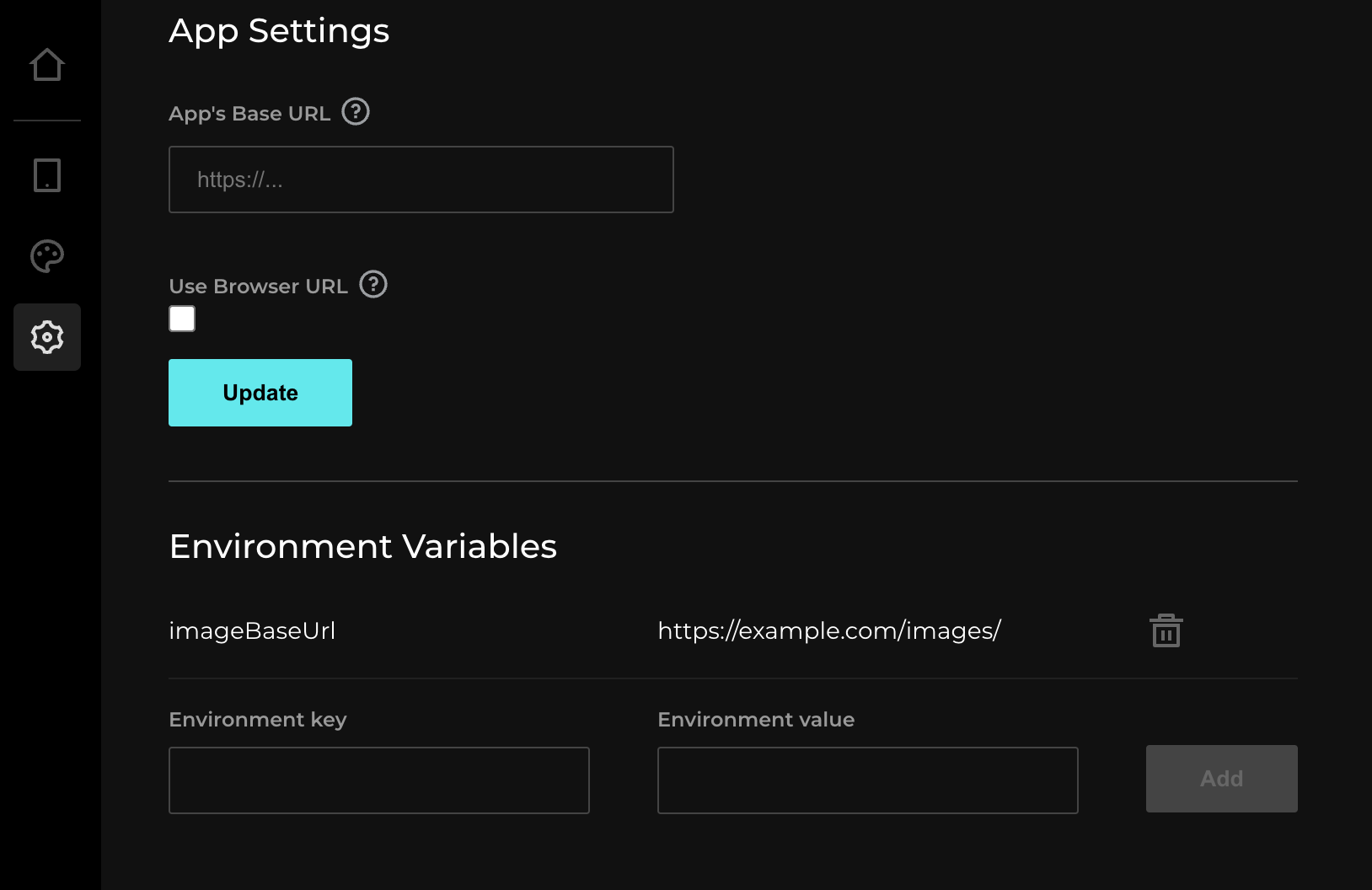
Using the environment variables
Any screens can reference the variable with ${env.variable_name}. Here we prefix the image with the imageBaseUrl.
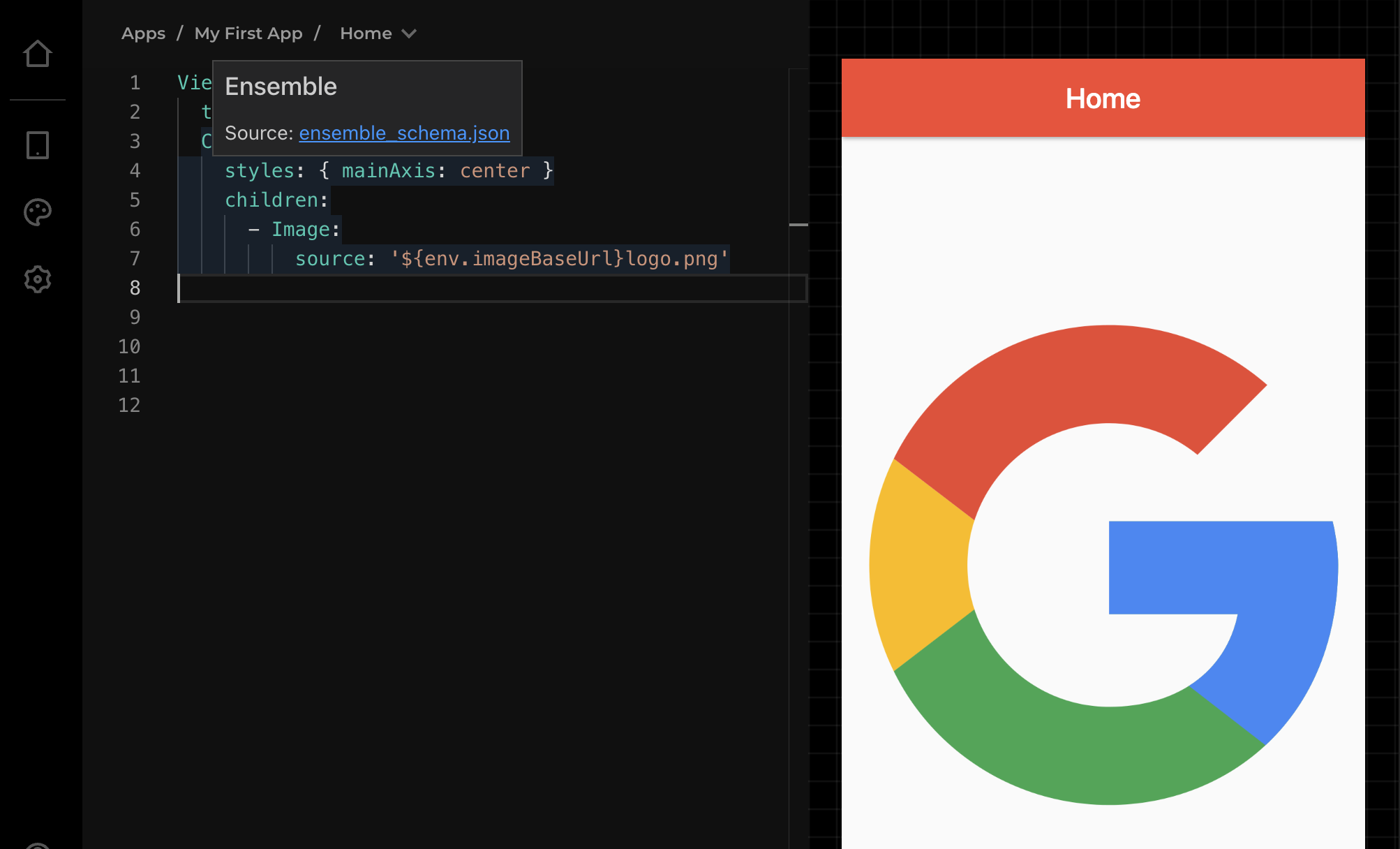
Override environment variables to load images locally
When building Production app (see Preparing your App, you can load this image locally instead of via URL.
- Add the assets under folder
<Ensemble Starter>/ensemble/assets/. - Open
<Ensemble Starter>/ensemble/ensemble-config.yamland add a matching environment variable that you defined on Ensemble Studio. Leave the value empty (if all your assets are directly under /ensemble/assets). - Note: define the variable name but with empty value will attempt to load assets from
/ensemble/assets/.