Preview your app
Your apps are available for preview on web, and iOS and Android devices. Share it with your QA, Product Managers, customers, ... for early feedbacks.
Preview on iOS and Android
First, download Ensemble Preview app by scanning this QR Code:
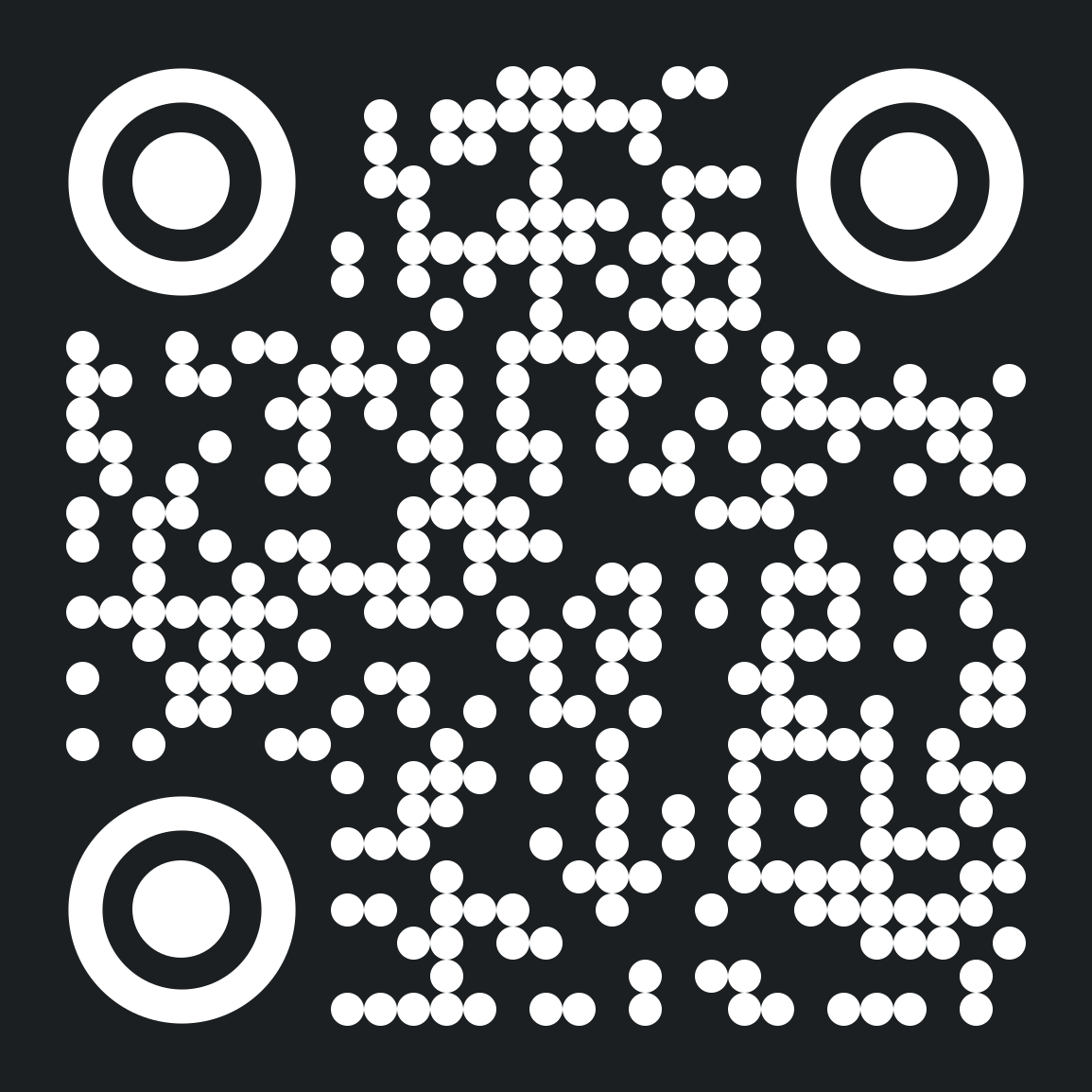
or select your platform here:
Now follow these steps to preview your app:
- Log in to Ensemble Studio.
- Click on the app you want to preview.
- Click Settings on the left sidebar. Here you find the app ID and a QR code.
- Open Ensemble Preview app and select the option to scan the QR code on the settings page.
Preview on web
- Log in to Ensemble Studio.
- Locate the app you want to share, and click the
...menu. - Select Get Preview Link.
- The preview link is now copied to your clipboard. Paste it in the browser or share with others to run your app on web.
